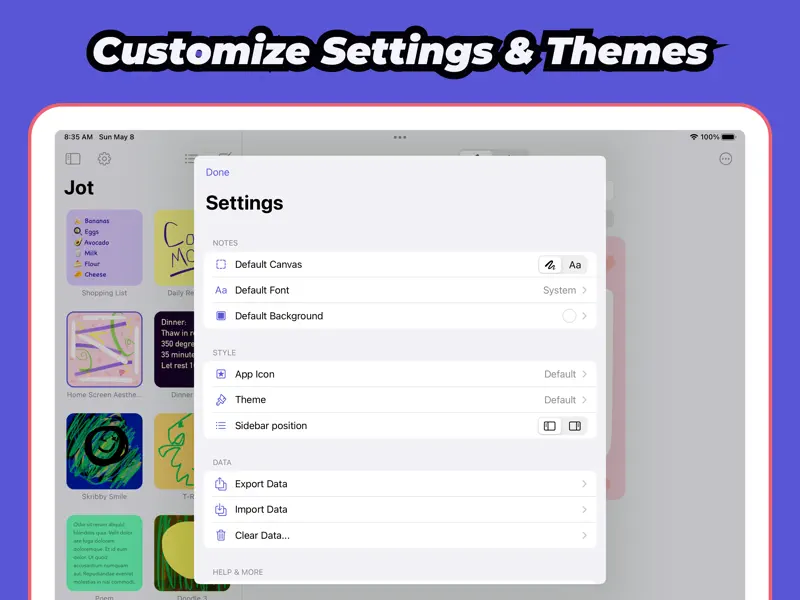Sticky Notes Widgets: JotDraw & Color on Home Screen
Quickly create & edit notes and drawings to display as widgets on your home screen & lock screen. Draw with Apple Pencil, your finger, or use the keyboard to type. Customize backgrounds, colors, and fonts. Zoom in on drawings for finer details. Combine text and drawing on the same note. Share your notes as images or text. Import/export your notes to edit between multiple devices.
Great for quick reminders, todo lists, brainstorming, sketching, home screen aesthetics or just quickly jotting anything down!
Requires iOS 16.6 or later
More Apps by Neat Software Co.